An adjustment made to the My Listings widget (in the Spring of 2019) has slightly changed the manner in which you access some of the My Listings options to which you are accustomed.
For example, a lot of office admins/managers were used to accessing the My Office's Incomplete Listings option from the main screen of the My Listings widget on the Matrix home page. Since the adjustment to the widget, not all of the usual options can fit in the widget, so there is now a See All button at the top that will allow you to access all of the My Listings options:

After you click See All, hit the drop down arrow and scroll down to find My Office's Incomplete listings.
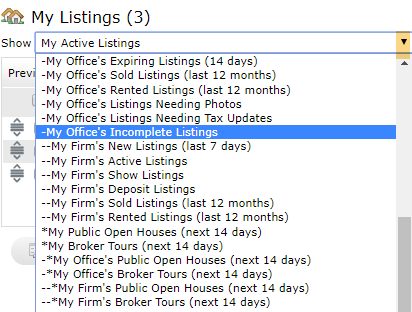
You may also access all of the My Listings Widget options by going to My Matrix> My Listings . You will see the same screen as in the image above.
Comments
Please sign in to leave a comment.