Due to the fact that our website is set up with a Single Sign On (SSO) that will pass along your user credentials (ID and password) to any of our programs/products, you cannot create a shortcut icon that will bring you directly into Matrix, but you can create one that will bring you right to the SmartMLS website.
On an iPhone: open Safari and go to www.smartmls.com. Find the icon that looks like a box with an arrow coming out of it.

Tap the icon, then tap Add to Home Screen:
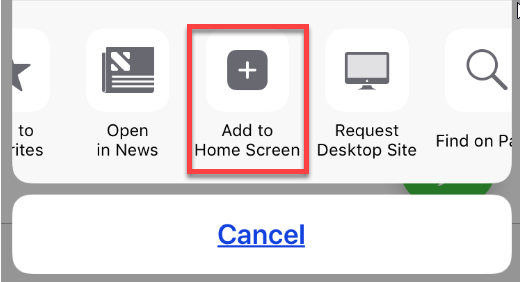
You can then rename it (if you wish) and then tap Add:
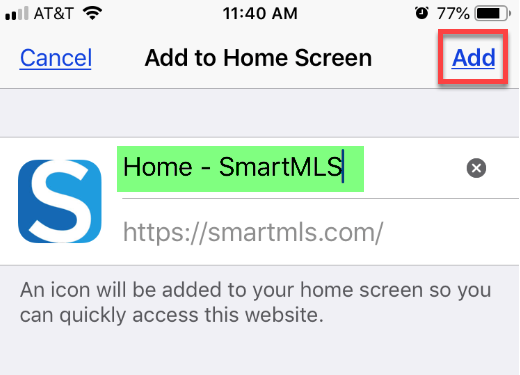
There is a document attached to this article that has more detailed instructions for creating iPhone shortcuts.
***********************************************************************
On an iPad: open Safari and go to www.smartmls.com. To the right of the address bar (where it says smartmls.com) there is a little icon that looks like a box with an arrow coming out of it.
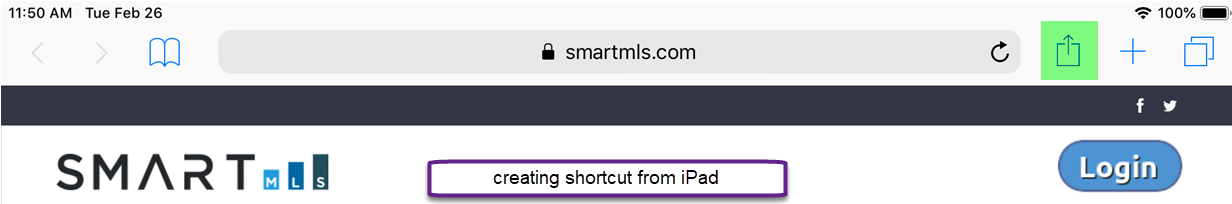
Tap the icon, then tap Add to Home Screen:
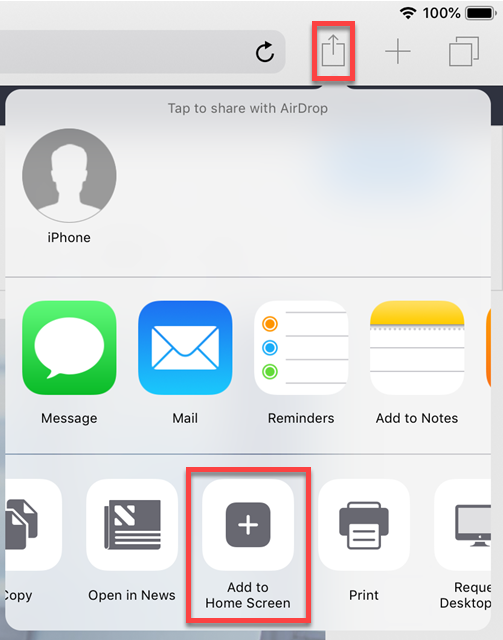
You can then rename it (if you wish) and then tap Add:
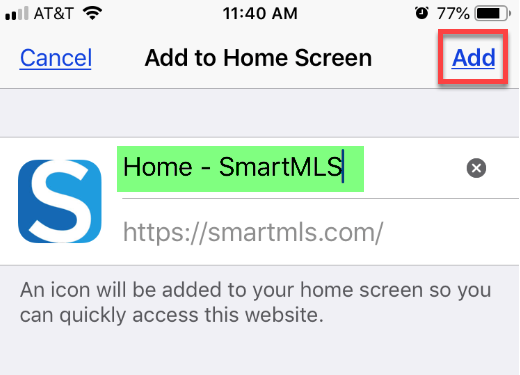
**********************************************************************
On a Mac: open the browser, go to www.smartmls.com. To the left of the address bar (where it says smartmls.com) there is a little icon.
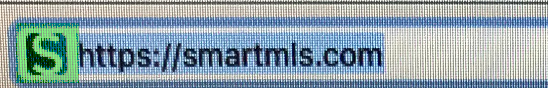
Click-drag the icon to the Mac desktop and release it. This will create a shortcut icon on the Mac's desktop.
If you do not see the icon to the left of the URL, click inside the address bar (it will highlight the url) in order for it to appear.
Comments
Please sign in to leave a comment.