Matrix includes identity sharing functionality that gives a team leader the ability to create a Team within the system, allowing team members to either work on behalf of or impersonate the Team leader and perform tasks (work with Contacts, print reports, send emails, etc.) accordingly.
Once you have a Team set up within Matrix, there is a link in the upper right of Matrix (to the right of the Help tab) that allows you to toggle between your personal identity and the Team identity.
When you are logged in as yourself, your name will appear in the Working as section in the upper right corner:
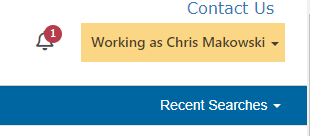
Clicking the Working as text opens a window, allowing you to choose the Team identity. Use this Working as text to switch back and forth between your personal ID and the team ID when necessary.
*** Always be cognizant of the ID under which you are working. ***
There is no Add/Edit functionality when you use identity sharing to work under a Team ID. All Add/Edit functionality is performed under your personal user ID .
Related articles :
Comments
Please sign in to leave a comment.