If you have saved a search in Matrix and would like to convert it to a Favorite Saved Search (so it is quickly accessible from the My Favorite Searches widget on the Matrix home page):
Go to My Matrix> Saved Searches .
Click on the drop down arrow in front of the name of the search you want to convert.
Click on the Settings button.
On the next screen, put a check in the box for Enable as Favorite Search on Home tab:
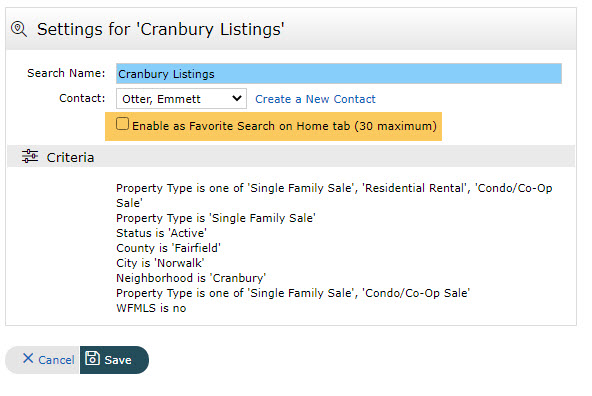
Click Save when you're done.
Related articles :
Comments
Please sign in to leave a comment.