If there are fields you want to incorporate in your search that are not on the default search screen, go to the bottom left and click on the Add button in the Additional Fields section:
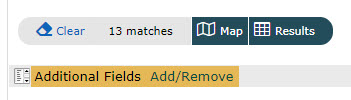
Use the list of Available Fields on the left to find the field(s) you want to add and click the Add button:
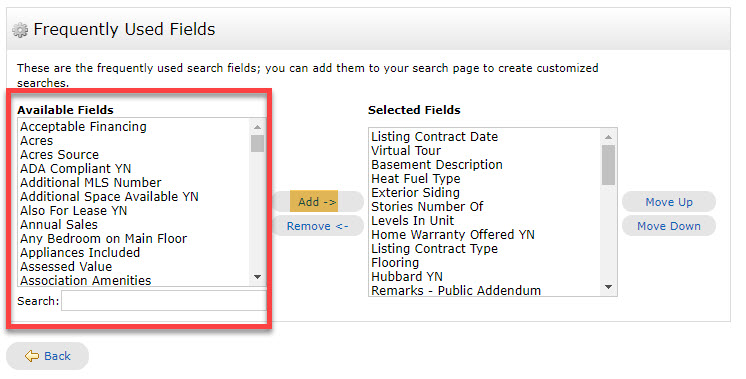
You can reorder them by using the Move Up/Move Down buttons.
Click the Back button when you're done.
The new fields will appear at the bottom of the search screen, and they will be there every time you open that particular type of search.
Search screens are customized individually- if you have added fields to a Residential search, those fields will not be added to the searches for the other property types (Cross Property, Land, etc.). You have to modify each property type's search screen individually.
Comments
Please sign in to leave a comment.