When creating the default Single Line display, we had a finite amount of space to work with and tried to include the most useful fields. Naturally, there may be fields on this display that you might not use frequently, and there may be others that you would prefer to be on it. Thankfully, Matrix allows you to easily customize the single line display and add/remove/rearrange fields to suit your needs.
If you move your mouse cursor to a column header (but not on the text of the header) at the top of the Single Line display you will get a four-headed cross:
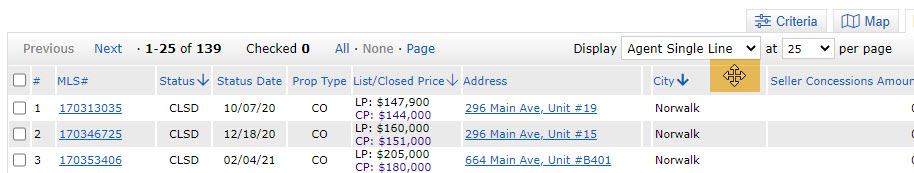
Left click and you will get the following popup window:
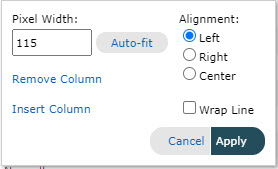
Click Insert Column and then select the field you want from the alphabetized list of available fields:
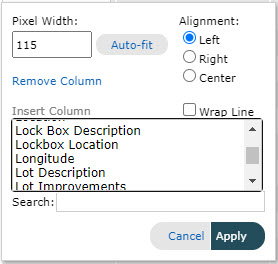
If you want to remove a field, click within its column header (but not on the text) and click Remove Column.
You can also reorder the fields using the drag and drop method.
When you are done, click the Manage Display icon in the upper right (it is beneath the Results tab; it looks like a piece of paper with a yellow pencil on it), give the report a name, and click Save as a Copy:
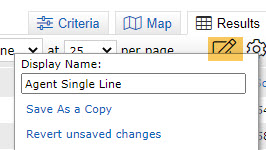
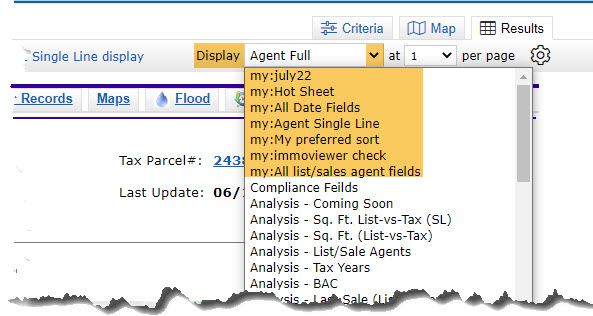
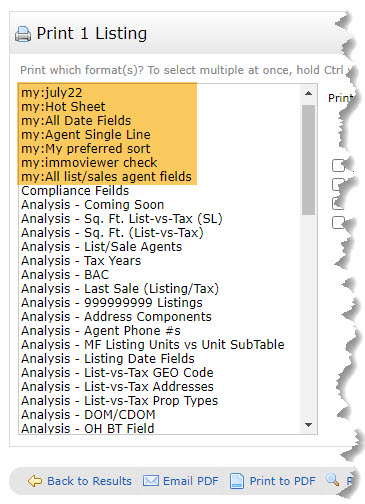
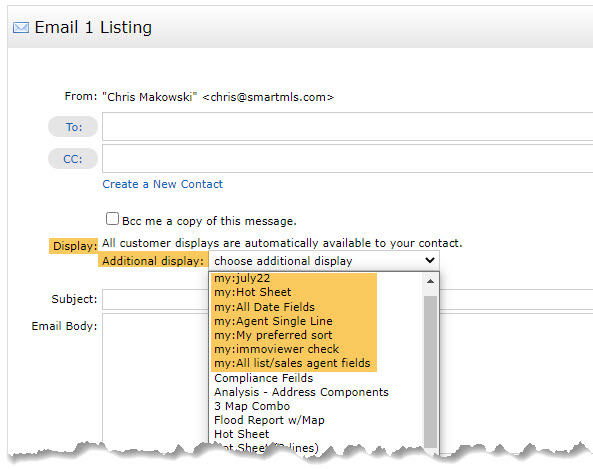
Comments
Please sign in to leave a comment.