The Ranking Report allows you to generate a list of the top producers in a specified area over a given time frame. You can run the report for just agents, teams or offices, or run it for a combination of agents and teams (so both will be included in the results).
To access the Ranking Report, go to Market Reports and select Ranking Report:
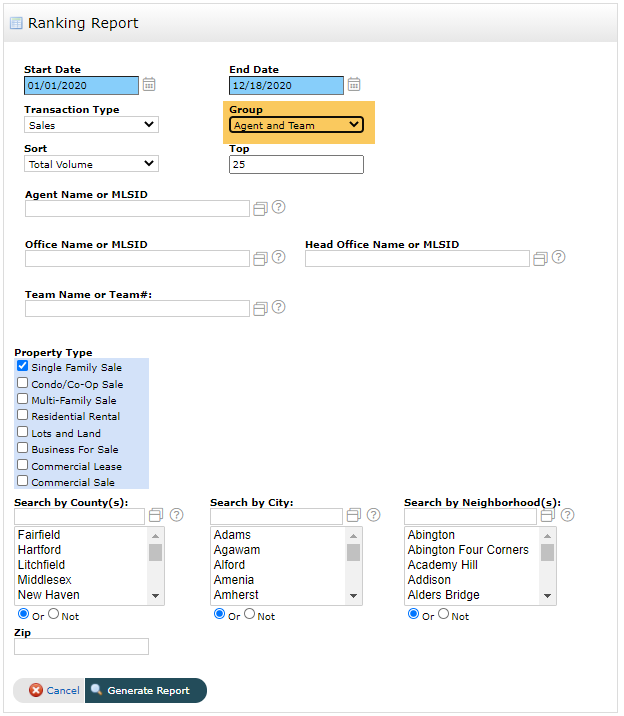
Use the Group field to select Agents, Teams, Offices or Agents and Teams combined.
Use the Sort field to define the metric you will be ranking (volume, transactions, etc.).
You can get more granular with your report by using the Property Type and location (County, City, Neighborhood) fields.
The Ranking Report will only give results based on the town in which the listing is located, not the town in which the agent's office is located. For instance, if you did a ranking report for SF properties that were sold in Ridgefield for a specific time frame, it is very possible that some of the agents that show up on the report will be from towns other than Ridgefield. The report will not limit the results to just Ridgefield agents (agents whose office is located within Ridgefield).
If an agent does business in several towns and just wants to see their rank among all of the agents in a specific town, they would not use the Ranking Report.
In this scenario, they can do a regular search, enter the date range (for Solds), and use Additional Fields to add the Listing Office City and/or sales Office City field to the search. Then they enter the city in one of the fields they just added and view the results- this will give all of the solds for the given time frame for just those offices (list or sales) within the town they specified. Now, they can add the List or Sales Agent Full Name field to the grid and sort by it. It will not give numbers or rankings, but they can add those up themselves and see what the ranking order is.
Comments
Please sign in to leave a comment.