Go to My Matrix> My Information:
Under the My Information section, click Email Signature:
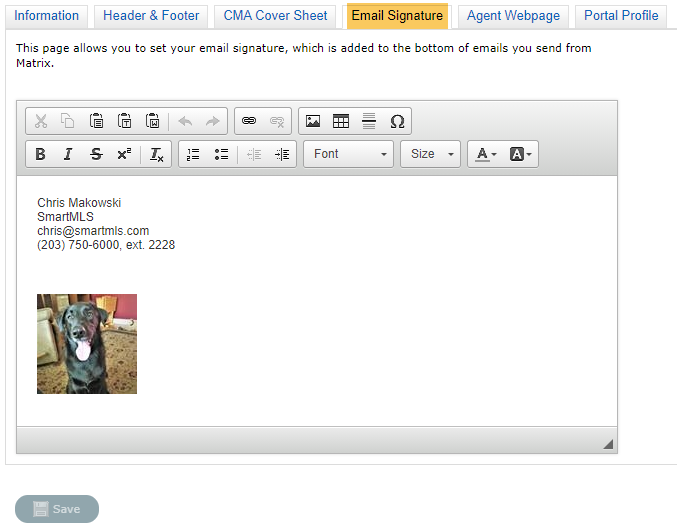
Update the information within your Matrix signature and click Save when you're finished.
You may also want to make sure any information you update within your signature is also updated in your print and portal headers.
Click on the Information tab in the top left to verify all of your personal contact information is accurate:
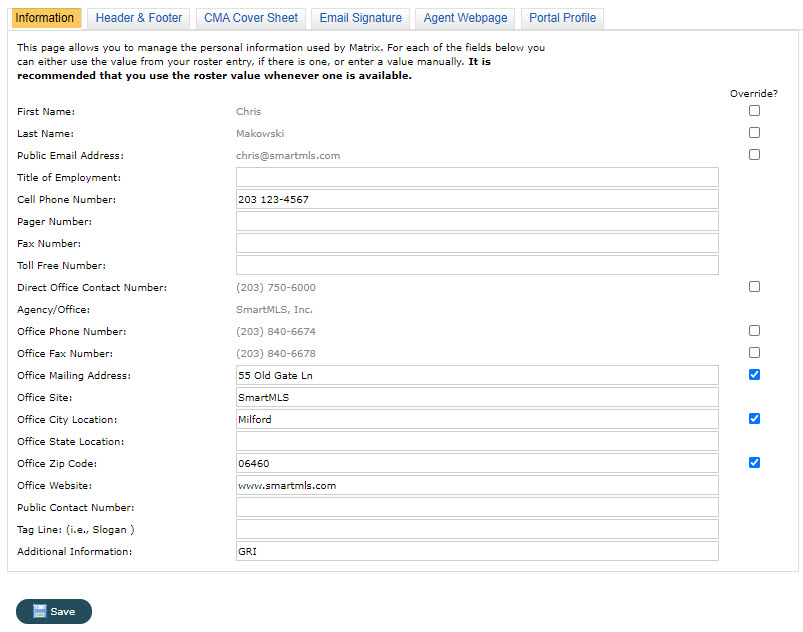
The information in your header originates from the Information tab.
Comments
Please sign in to leave a comment.