Go to My Matrix> My CMAs
Click the drop down menu in front of the CMA you want to work with and click Edit CMA:
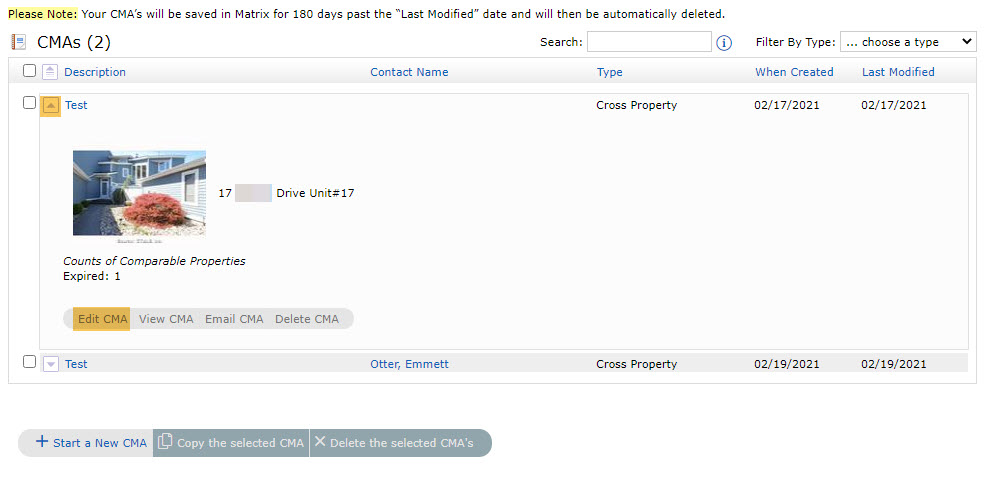
Click on the Subject tab and you will see a section on the right for the subject property photo. Click Browse to search your PC for the photo you want to add.
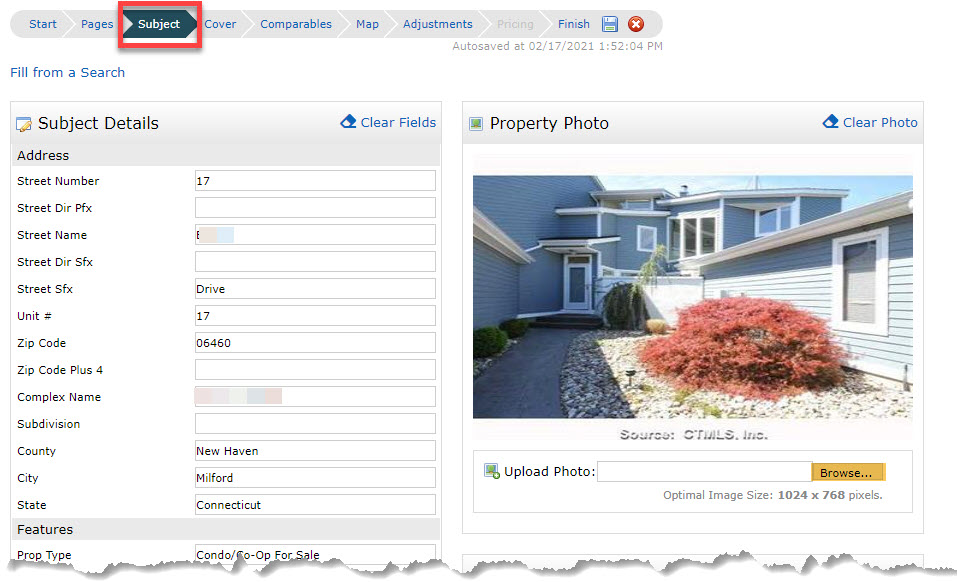
Remember to click the Save icon (the disk at the top of the screen, next to Finish) when you're done:
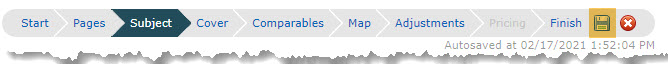
Comments
Please sign in to leave a comment.