The best place to do an address search in Matrix is by using the Search widget on the Matrix home page.
When you are on the home page, look for the widget that just says Search at the top of it (there is a little magnifying glass to the left of the word Search). This widget has every address field and is the best place to perform an address search.
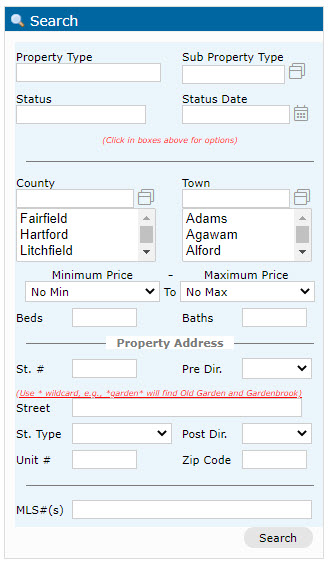
Typically, entering the Street Number, Street Name and Town is enough information for your search.
The results will include all listings that have ever been entered on the MLS that match the address you entered (unless you have narrowed your search by Status).
Comments
Please sign in to leave a comment.