Go to the Hot Sheets widget on the Matrix homepage and click Customize:
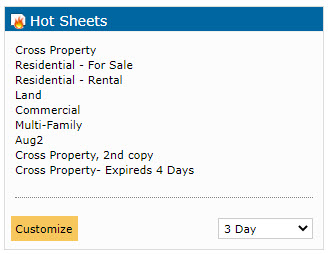
Then click Add:
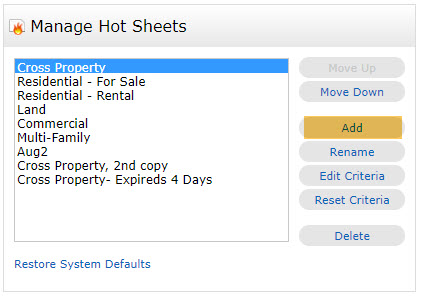
Select the Hot Sheet Type (Residential, Land, etc.) give it a name and click Save:
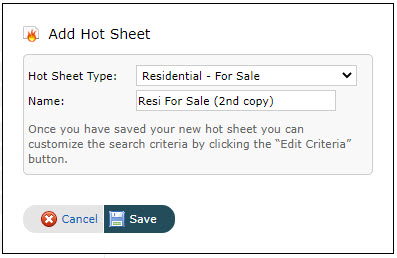
This will create another instance of that type of Hot Sheet search (in addition to the one that is in Matrix by default).
Now click the Edit Criteria button to open the search screen and set it up with your specific search parameters:
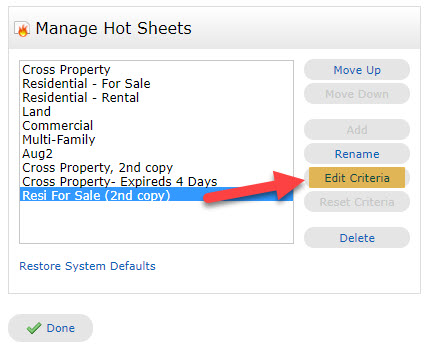
Remember to click save when you're done.
You can also create additional hotsheet searches by running a Hotsheet from the Search menu (for example, Search> Residential> Hotsheet (For Sale)), setting up the search and saving it as a Favorite Search.
This way it will show up on the Matrix homepage in the My Favorite Searches widget, so it will still be very easy to run.
Comments
Please sign in to leave a comment.