Go to My Matrix>Auto Emails.
Click on the subject line of the auto email you want to change, then click the Criteria button:
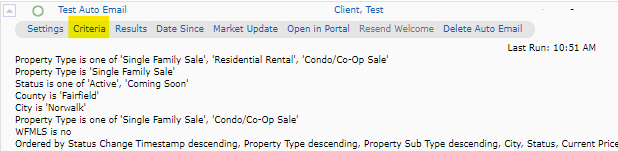
That opens the search screen and displays the current search criteria:
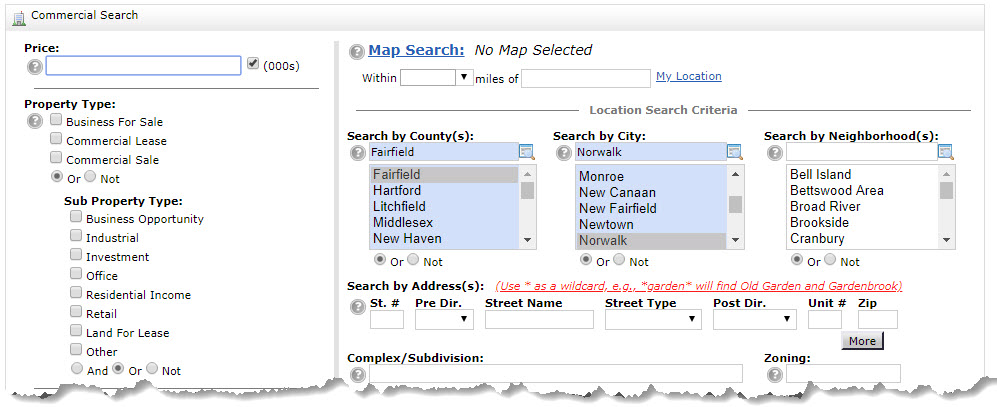
Modify the search as needed and click Save when you're done.
That will bring you back to the AutoEmail Settings screen. Scroll down to the bottom of the screen and click Save to complete your changes:

Going forward, any auto emails generated will match the new search criteria.
Comments
Please sign in to leave a comment.