Brokers can set up an office header image that any of their agents can use.
Go to the drop down arrow next to your name (in the upper right corner of Matrix) and click Admin:
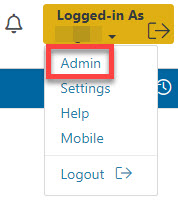
Click Manage Header/Footer Package:
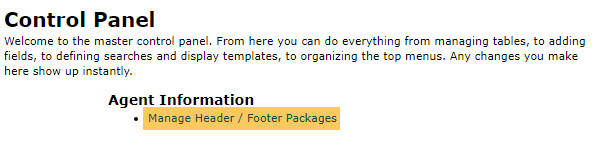
Click Add:
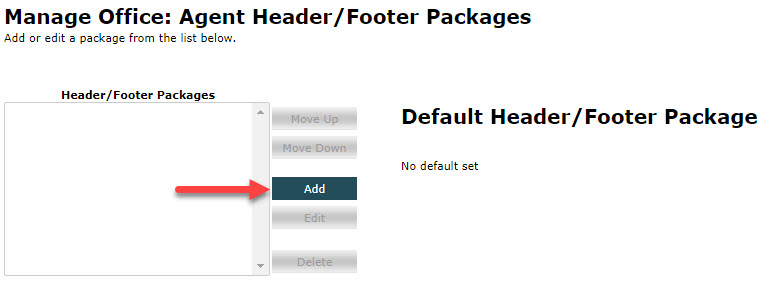
You have to enter something in both the Package Name and Description fields.
Click Choose File to navigate your local hard drive and find the custom image you have created. It should be 120 pixels high x 1600 pixels wide.
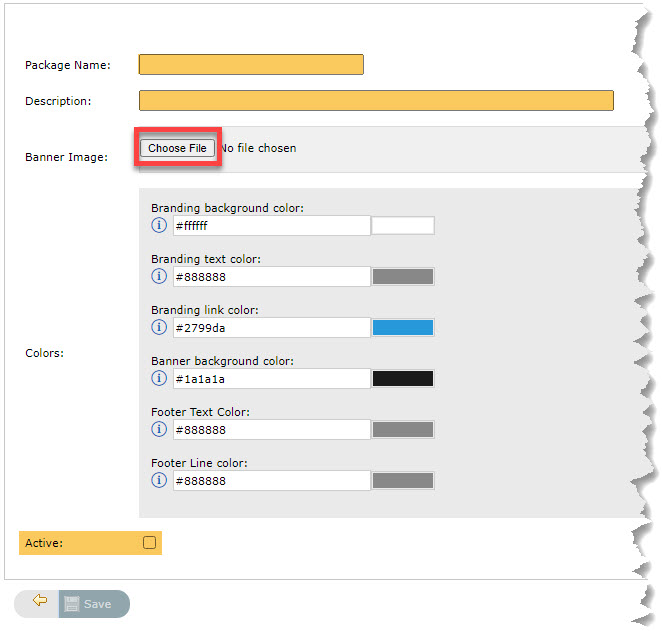
Make sure to put a check in the Active check box before you click Save.
Note: the Print Header is automatically generated from the Portal Header and is set to a standard size using the left 946 pixels in order to ensure consistency across all displays and reports.
Click on the name you gave it in the previous step and then click Set the package selected on the left as the default.
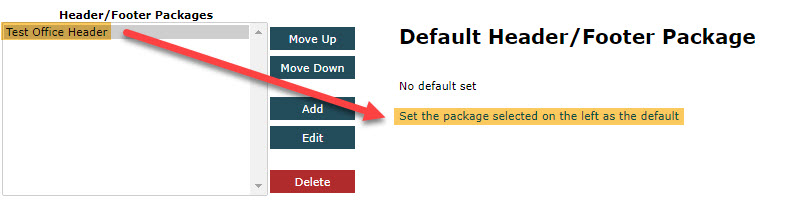
Now, any users who are attached to your office will be able to choose this as their header image. It will appear at the bottom of the list of header images, beneath all of the stock Matrix header images.
Comments
Please sign in to leave a comment.