By default, when you email listings from Matrix, the recipient can only view them in Client-facing versions of the displays in their Portal.
There is a way, however, that you can add one Agent-facing display to your email.
Select the desired listing(s) and click the Email button.
On the Email Listings screen, go down to the Display: line and click the Additional link.
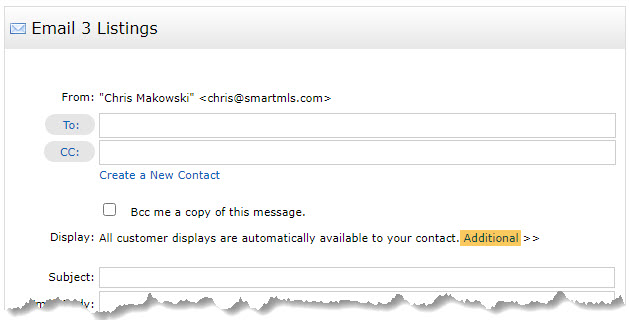
This will give you a drop down menu that allows you to include one additional display. This can include an Agent-facing version of the listing(s), such as the Agent Full/Flyer or a custom single line display you have created yourself:
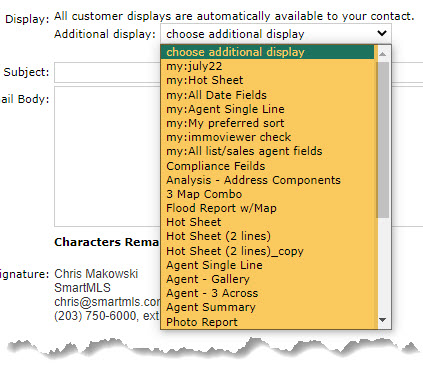
When your recipient gets the email, they will be able to view the listing(s) in the Agent display you selected (in addition to all of the Client-facing displays they would normally access from a Matrix email).
Comments
Please sign in to leave a comment.