There is no resend message feature in Matrix as you would find in a regular email client, but there is a way to do it (it just takes a couple of extra steps):
Go to My Matrix> Sent Email
If you want to resend the exact message you typed in the initial email:
1. Click the drop down arrow (far left column) in front of the message you want to send- this will expand the sent item and display the message you included. Copy the message so you can paste it into the new message you will be recreating:
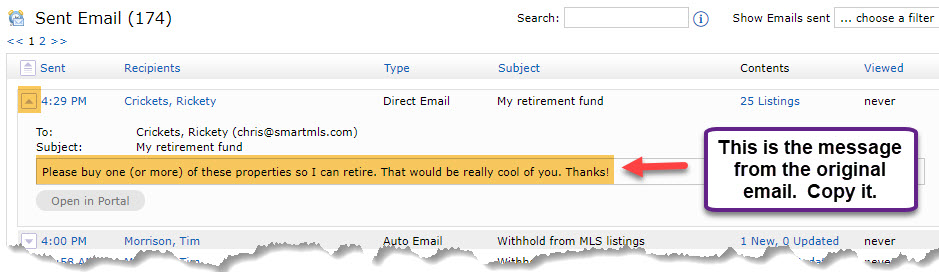
2. Click the link in the Contents column to display the listings you sent in the original email:
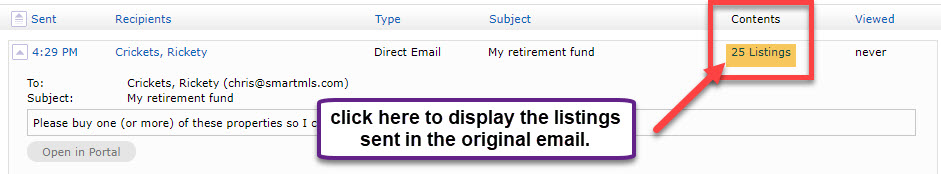
Once they display on the screen, select them, click Email and fill out the screen to resend the email.
You can now paste the text of the message you copied on the previous screen to recreate the exact email you sent originally.
Comments
Please sign in to leave a comment.