Essentially, there are three different types of virtual tour that can appear on a listing:
- Regular virtual tour.
- 3D virtual tour.
- immoviewer virtual tour.
Each tour has its own specific icon that appears on Matrix displays.
- A regular virtual tour icon looks like a film reel or filmstrip:

- A 3D virtual tour will have a different type of filmstrip icon:

- An immoviewer virtual tour icon looks like this:

Virtual tour icons will appear in the same sections as the other icons, depending on the type of display you are viewing.
If you are on a Single Line display, for instance, they appear on the far right (you may have to use the horizontal scroll bar at the bottom of the browser window in order to see all of the icons):
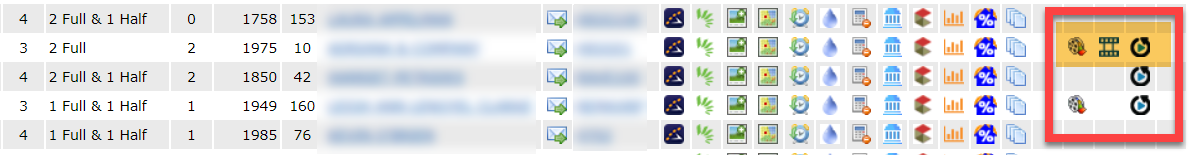
If you are on a more detailed display, such as the Full or Flyer, it will appear above the primary photo:
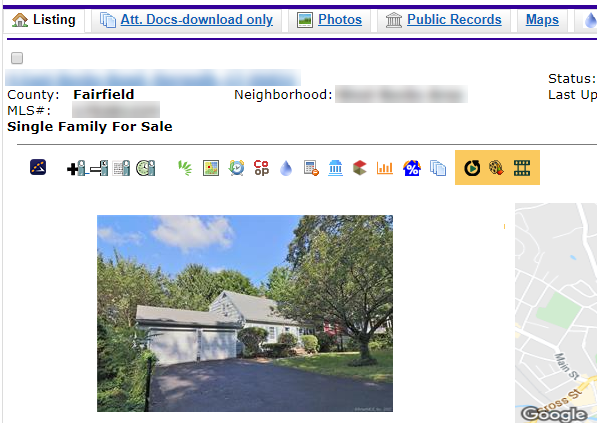
Comments
Please sign in to leave a comment.