To add/modify the photo that shows when someone does an Agent Search or clicks on your information at the bottom of your listings, do the following:
Go to Add/Edit and click on Edit existing in the Add/Change Agent Photos & Access section:
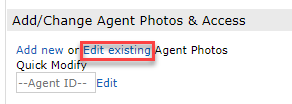
Enter your agent ID and click Modify:
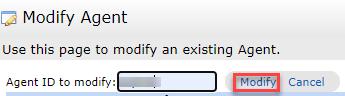
Click the Manage Photos link in Other Options:

Click Browse to search your PC for the photo you want to use:
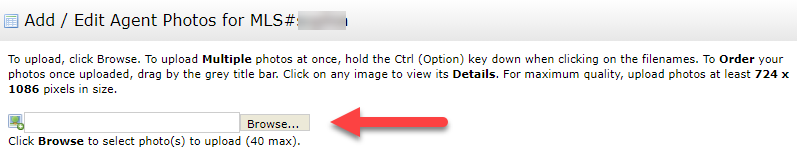
Don't forget to click Save when you're done.
Comments
Please sign in to leave a comment.