If a contact has marked a listing as a Favorite, Possibility or Discard in their Portal and wants to undo it, they must start off by clicking on the Favorites section:
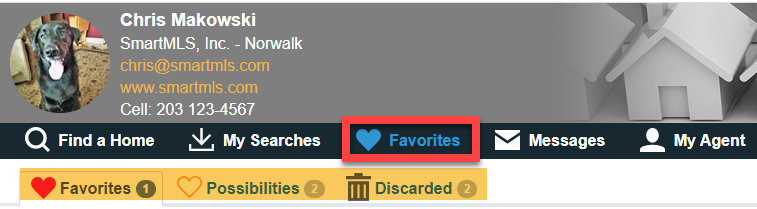
That will display a separate tab each for Favorites, Possibilities and Discards. Click on the desired category to see any listings that have been designated as such.
In this example, we are looking at listings that have been marked as Discards. If you click the garbage can icon next to any of them, you will have several options:
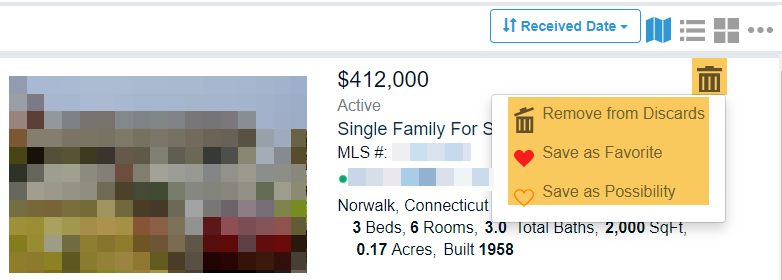
You can either remove the listing from being a discard or mark it as a Favorite or Possibility.
Related articles :
How do I see the listings a Contact marks as Favorites, Possibilities or Discards?
Comments
Please sign in to leave a comment.