If you go to print a listing and the photos do not print along with the listing information, chances are there is a check in the Ink Saver box on the Print screen:
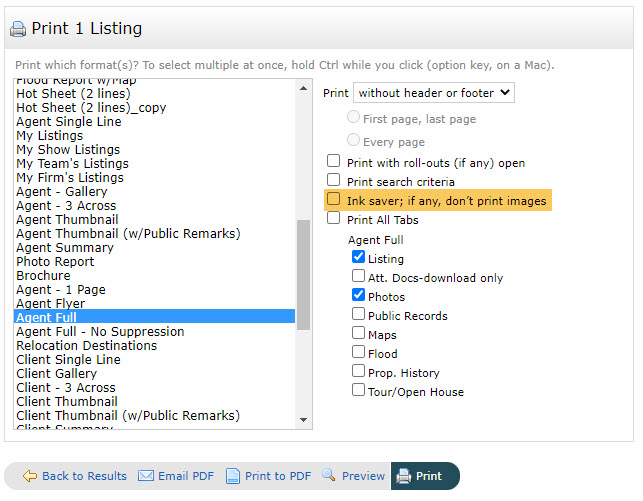
If there is a check in Ink Saver, no photos or maps will print with the listing.
Additionally, if you are printing a tabbed display (Agent or Client Full or Flyer) make sure there is a check in the Photos box. If there is no check, only the primary photo will print.
Comments
Please sign in to leave a comment.