Go to the Search menu, hover your mouse cursor over Residential and a sub-menu will appear to the right of the Search menu.
Click on Rental Search.
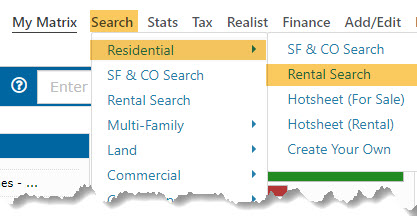
Note: the Price field on the Rental search screen does not function the way it does on all the other property type searches, where the default dollar amount is set to thousands (example- you would enter 300-400 to get listings between $300,000 and $400,000).
On Rental searches, you enter the exact amount or range you want to search, whether it is in hundreds or thousands. Do not enter any punctuation (dollar signs, commas, decimals)- just whole dollar amounts.
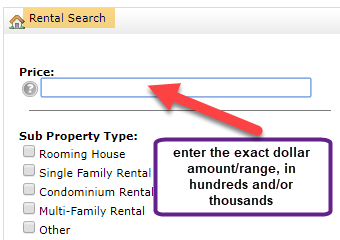
Note: if you are in a Cross Property search (which is the only other place to do a search that could include Rentals), there is a small check box to the right of the Price field (000s) that allows you to select whether the price you enter will automatically be in thousands):
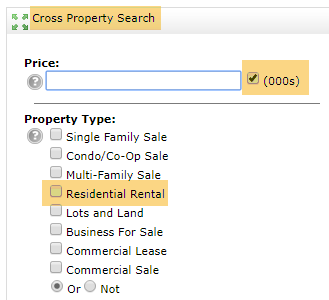
If there is a check in that box, any number(s) you enter in the field will automatically have three zeroes added to the end, converting it to thousands.
- if you enter 2-3, it really means $2,000-$3,000
- entering 2.5-3.2 will search between $2,500-$3,200.
You will not see the 000s check box on a Rental Search.
Comments
Please sign in to leave a comment.