If you have created a custom display in Matrix, you have a couple of different options if you want to email it to a customer.
1. After you select the listing(s) you want to email, you can use the Additional display feature on the Email screen to select the custom display you want. Doing so will still send all of the default public-facing displays to your recipient; but they will also be able to view the listing(s) in the custom display:
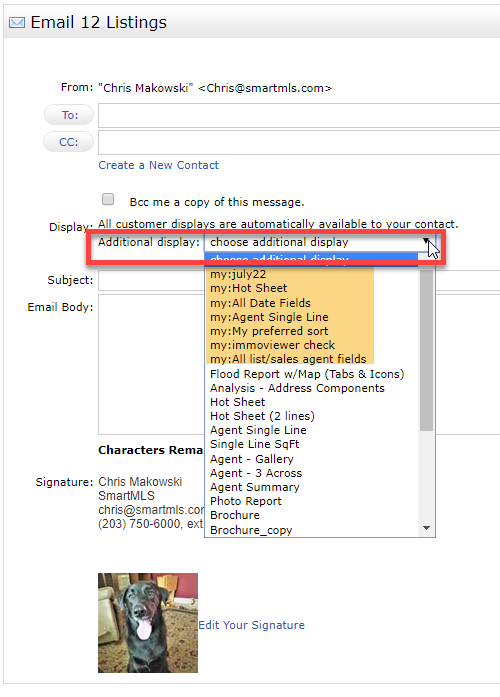
Click here for the full instructions on using the Additional display feature when emailing from Matrix.
2. When you are viewing the listing(s) you want to send in your custom display, click the Print button and then select Print to PDF .
Save the report to your PC, open up a new email in your own email program and attach the PDF report to the email.
Comments
Please sign in to leave a comment.