Go to the Search menu and select the desired type of search.
Enter the criteria that you want and view the results.
Do not select any of the listings- just go down to the bottom of the screen and click Save> New Saved Search:
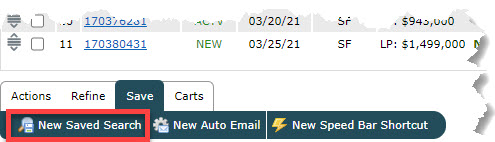
Give the search a name, then put a check in the box for Enable as Favorite Search on Home tab.
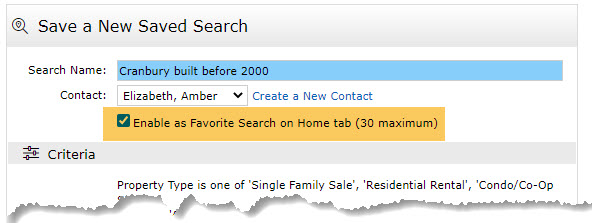
Your search will now show up in the My Favorite Searches widget, and you can run it simply by clicking on it.
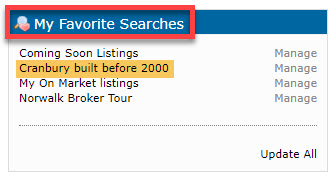
Comments
Please sign in to leave a comment.