If you want to print showing reports for buyers for when you take them out to see listings:
After you select the listing(s) you are going to see, click the Print button.
Scroll down to the bottom (PDF) section of the list of displays and select the Client Showing Report:
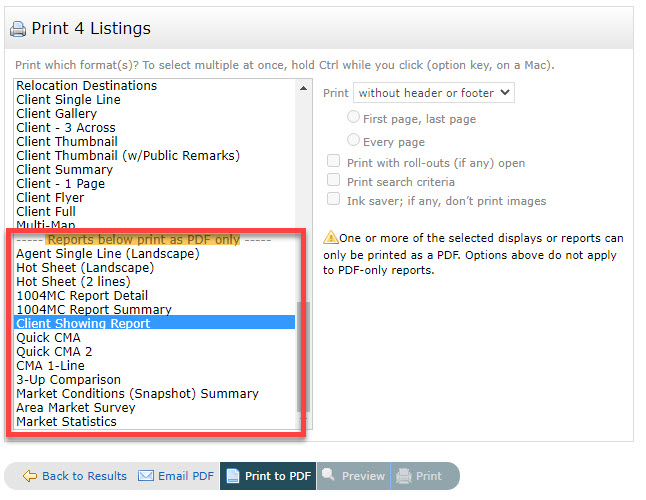
Click Print to PDF.
Comments
Please sign in to leave a comment.