Some fields on the search screen have a Not option beneath them, allowing you to select an option within the field and then use Not to exclude that particular option.
For instance, in the scenario below, the search will return all styles except for Raised Ranches:
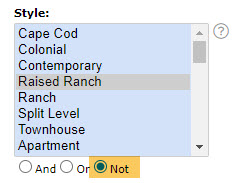
If it is a field that does not already have a 'Not' option, you can put an exclamation point (!) in front of what you type and exclude that from the search results.
For instance, if you want to exclude houses built since 2000, type !2000+ in the Year Built field:
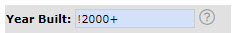
Comments
Please sign in to leave a comment.