Go to the top right corner of Matrix, click the drop down arrow next to your name and click Settings:
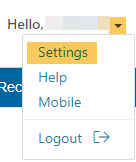
Click Portal Notification Settings:
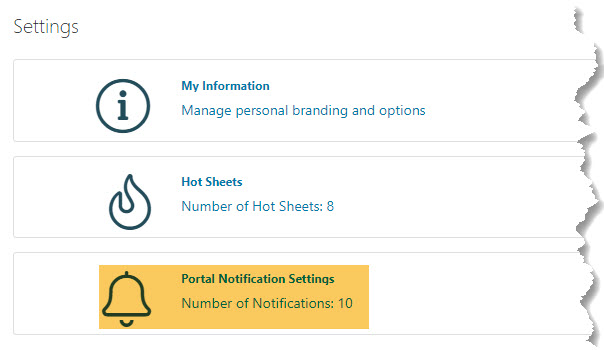
Remove the check(s) in any of the settings in the far right column (Notify me via Daily Summary Email):
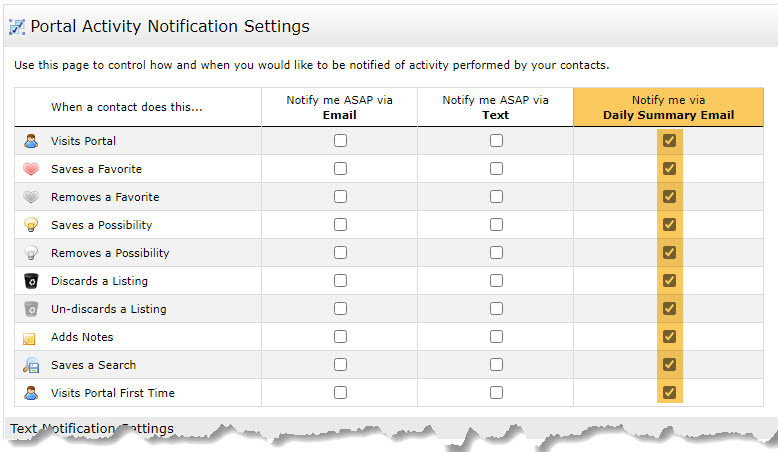
Go to the top right corner of Matrix, click the drop down arrow next to your name and click Settings:
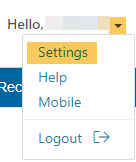
Click Portal Notification Settings:
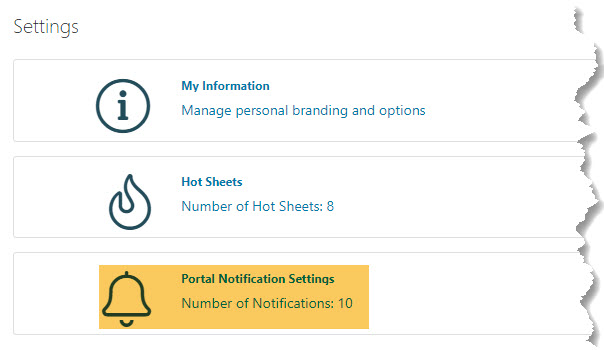
Remove the check(s) in any of the settings in the far right column (Notify me via Daily Summary Email):
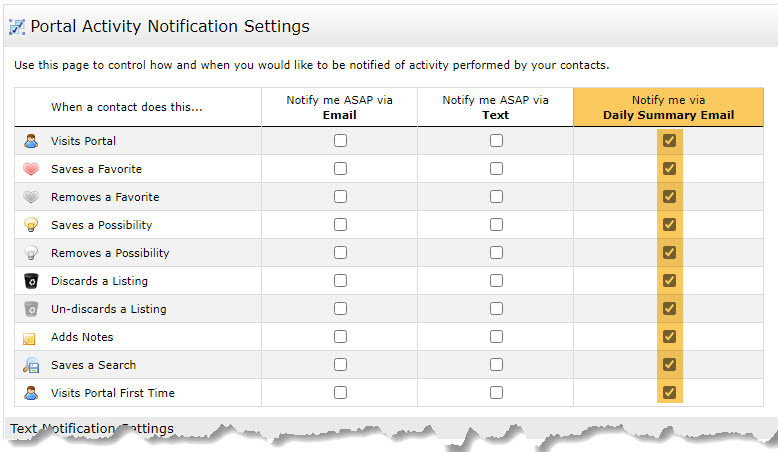
Comments
Please sign in to leave a comment.