Attached Docs, also known as Supplements, will appear as an icon that looks like 3 sheets of paper. They will only appear on Agent versions of reports.
They are typically grouped with other icons: on Single Line displays, they will be all the way to the right:
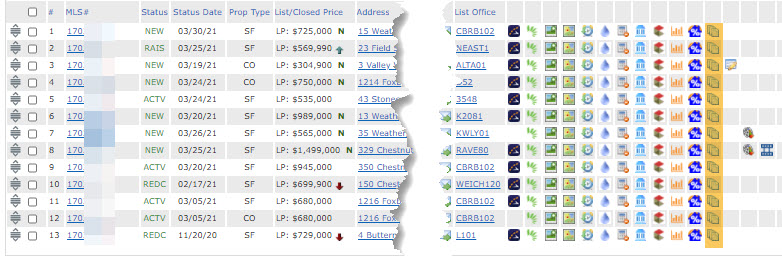
On the Agent Full and Agent Flyer displays, they are a separate tab at the top of the display:
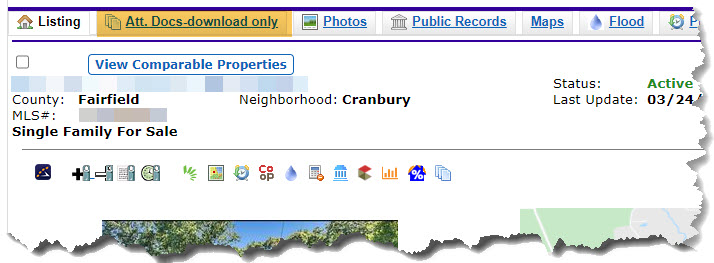
In all instances, Attached Docs have to be downloaded first before you are able to view, print or email them.
Comments
Please sign in to leave a comment.