After you use the checkbox to select specific listings out of your group of original search results, go to the Actions bar at the bottom of the screen and click Refine> Narrow:
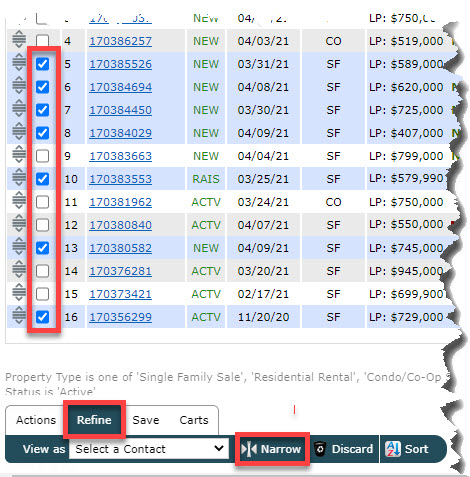
This will eliminate the listings that you did not select, leaving only those that you did choose. You can now view them in a different display, plot them on a map, send them to a cart, print or email them, etc.
If you have used Narrow to eliminate listings, and then want to get those eliminated listings back, go up to the top left of the page and click Original Results:
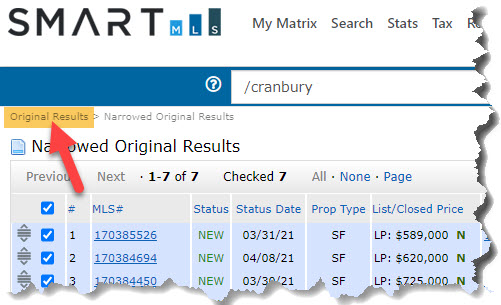
This will bring back all of the results from your search, and the listings you selected will still be checked.
Comments
Please sign in to leave a comment.