There are times when you may want to email a PDF version of a display/report from Matrix. For instance, if you want to just send an agent version of a display (the default email function in Matrix will only send client-facing displays which do not include any agent or office information).
After you have selected the listing(s) you want to send, click the Print button.
Select the display you want to send from the list on the left side of the screen. If applicable, use the check boxes on the right to choose what you want to include on the report (header, roll-outs, criteria or tabs):
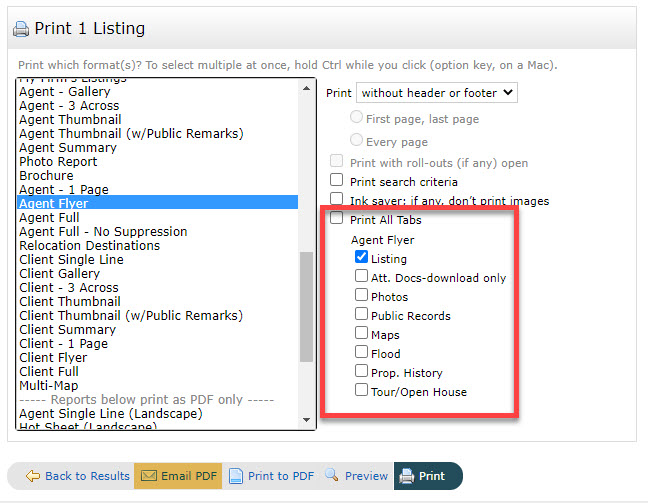
Click Email PDF.
*** Note: There is a 25 listing limit when using the Email PDF function ***
Fill out the email form on the next screen (To:, Subject, Email Body, etc.) and click Send.
This sends the listing(s) as a PDF. None of the fields that are hyperlinks when you view the listing(s) online in Matrix will be clickable- it is just a static snapshot of the display.
Comments
Please sign in to leave a comment.