If you have a Auto Email set up in Matrix and need to change the contact that is associated with it:
Go to My Matrix> Auto Emails.
Select the auto email you would like to edit (by clicking on the subject) and click the Settings button:

Click Change next to the contact's name:
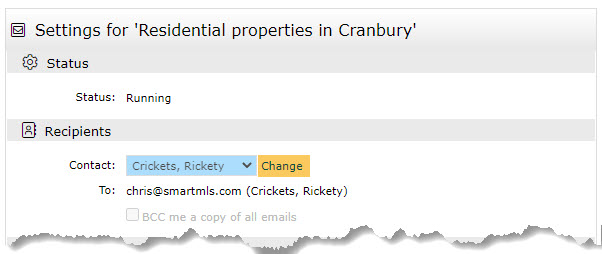
Select a new contact from the drop down menu, or click Create a New Contact to create a brand new contact:
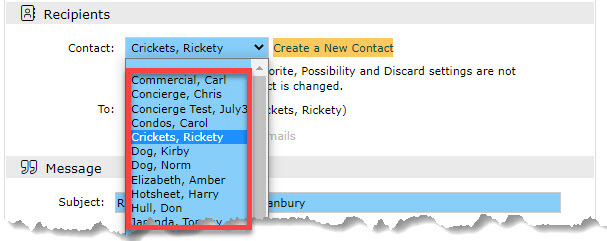
***PLEASE NOTE: For security reasons: Favorite, Possibility and Discard settings are not transferred when a Contact is changed***
Go to the Settings section make sure that the Auto Email is enabled.
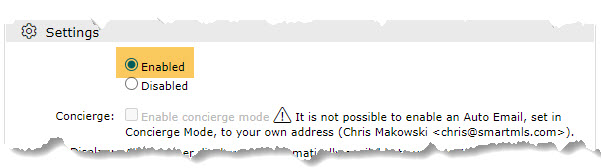
Scroll to the bottom of the page and click the Save Button.
Click Resend Welcome to resend the auto email welcome message to your new contact.
Comments
Please sign in to leave a comment.