You cannot create a mail merge within Matrix, but you can create a spreadsheet from the tax records that will have the owner and address information that you can then use to create a mail merge in another program (such as Word).
First, you need to create an export: use the drop down menu next to your name in the upper right corner of Matrix and click Settings:
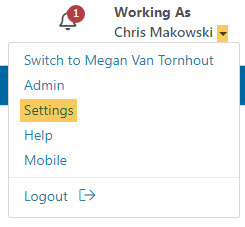
Click Custom Displays:

Use the drop down arrow to choose Tax Property as your export type, then click Add:
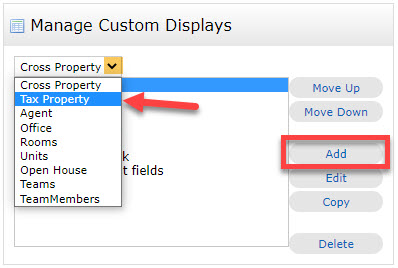
A new screen will open that allows you to select the fields that will be on your spreadsheet/export:
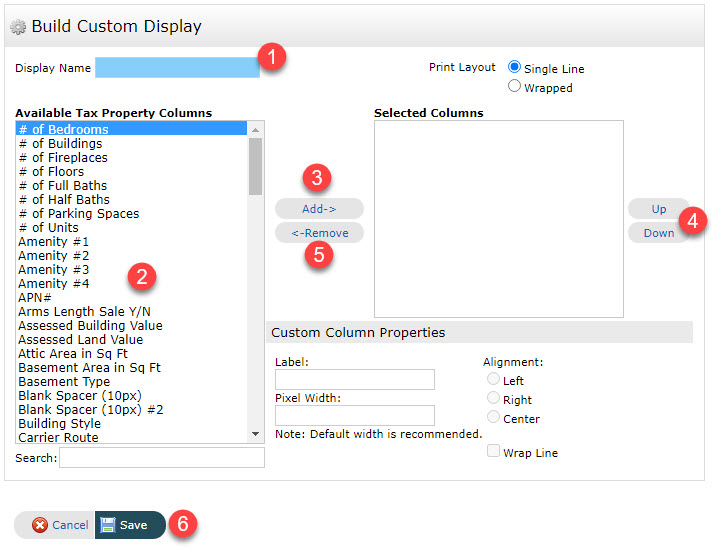
- Give your export a name in the field at the top of the screen.
- Use the Available Fields column to select the fields you want on your spreadsheet. You can either highlight them [hold down CTRL (in Windows) or Command (on a Mac) to select more than one at a time]
- Click Add, or double click each one to add it to the Export Fields column.
- You may rearrange the fields you've added by highlighting them and using the up or down arrow.
- If you want to get rid of one of the fields you've added, highlight it and click the Remove button.
- Click Save when you're done.
You can access this Export any time you perform a Tax search.
Once you have done the search, view the results, select the property records you want to send to the spreadsheet, and click the Export button at the bottom of the screen. This will export your search results to an excel spreadsheet and you may then proceed with running your mail merge.
Comments
Please sign in to leave a comment.