You can use the text that the list agent entered in the Remarks section of listings to help you during a search. This is helpful when there is not a corresponding field for what you are looking for.
For instance, if you were looking for properties that may be good to renovate and resell, you could search based on specific words such as handyman, TLC or fixer upper.
On the search screen, scroll down to the Remarks Searches section (it is towards the bottom of the screen). You can do keyword searches in either the Public Remarks or Confidential Agent Only Remarks sections of listings:
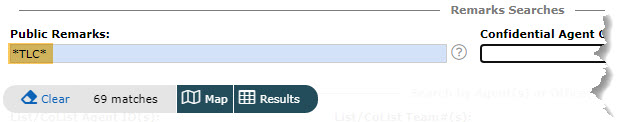
These types of searches are exact match searches, so it is highly recommended to use the asterisk (*) wildcard.
For instance, if you enter *TLC* in the Remarks field, it will find any listing where iteration of the word handy is present: handyman, handy-man, handy, etc.
Comments
Please sign in to leave a comment.