Click the Tax tab to open up a tax search screen (you could also go to Search> Tax ).
Enter the street(s) for which you'd like to do a mailing.
View the results and select the ones you want to mail.
Click Print , scroll down to the bottom of the list and select the type of labels you want (Property Owner or Occupant):
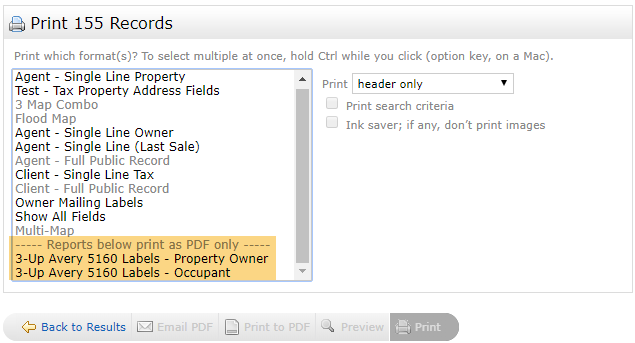
Related articles :
Matrix tax labels not lining up in Chrome
Comments
Please sign in to leave a comment.