The check box at the top of the far left column on the Single Line display will select all of the listings on that one page of search results. But if you have multiple pages of search results, it will not select listings on any other pages of results.
In the instance below, there are 62 total search results, and we are viewing 50 per page. Using the check box at the top of the column will only give us the first 50 listings (but not the last 12):
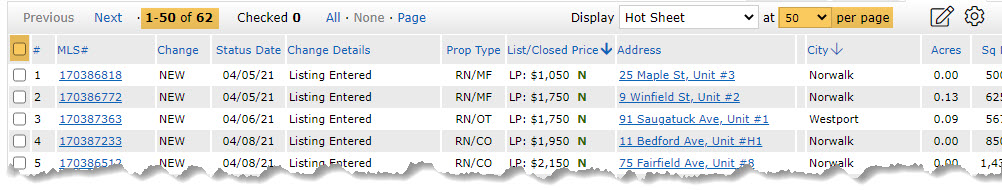
If you have multiple pages of search results and would like to select all of the listings on all of the pages, click on the word All (toward the top left of the Single Line display):
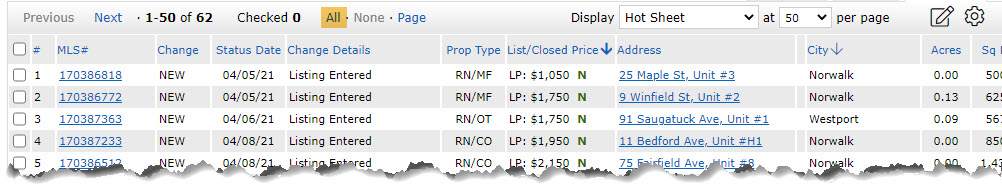
Clicking All will select all of the matches, regardless of how many pages there are.
Comments
Please sign in to leave a comment.