If you have been using a specific header and want to switch to a different one, start out by going to My Matrix> My Information:
Click the Header & Footer tab:
Your current Header will display. Go to the Banner Image section and click Select a different banner image/theme:
Scroll through the list of banner images and select the one you would like to use (there is a little circle on the far left that you use to make your selection):
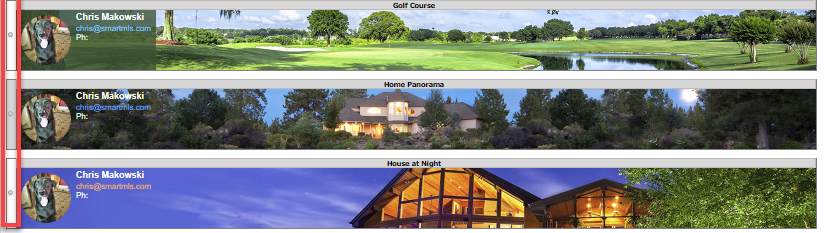
If your Broker/Office has created their own branded header it will appear at the bottom of the list. The branded company headers are listed in alphabetical order.
After you make your selection, click the Preview button at the bottom of the screen to see how it will look. If you want to keep your new selection, click the Save button at the bottom of the screen:
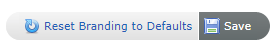
If you are not thrilled with how it looks and want to try a different one, simply click Select a different banner image/theme and go through the process again.
*** Any changes made to headers, whether it is changing the personal information fields being used, updating your agent photo, switching packages, etc., will take up to 30 minutes to propagate to the live Matrix system. ***
Comments
Please sign in to leave a comment.