Matrix has a Recent Searches feature that displays searches that you have recently run. This can be very helpful if you ran a search earlier in the day, or a couple of days ago, but have forgotten the criteria you used, or if you wanted to pull up a listing that you viewed earlier but forgot how you searched for it.
The Recent Searches drop down menu appears near the top right of all Matrix screens:
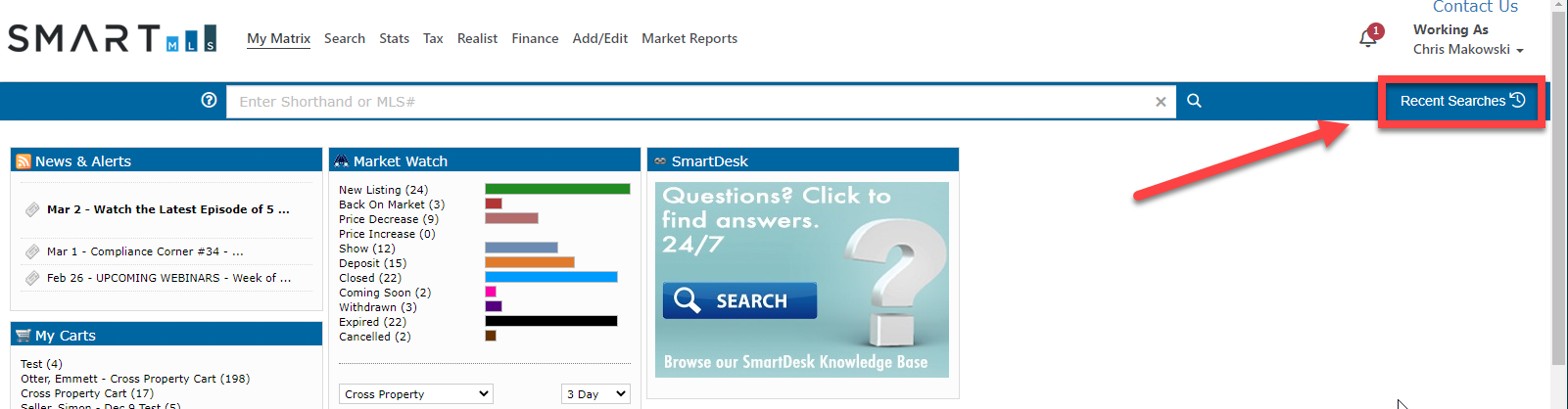
Recent Searches will show the 50 most recent searches you have run. The most recent search you've run will be at the very top of the list. Recent searches will be stamped with the day of the week and time that they were originally run. Searches will be kept in this list for 1 week since the last time you used it, after which it will disappear. As more searches are run/added, the oldest will drop off from the bottom of the list (assuming your list is filled with the maximum 50 it is configured for).
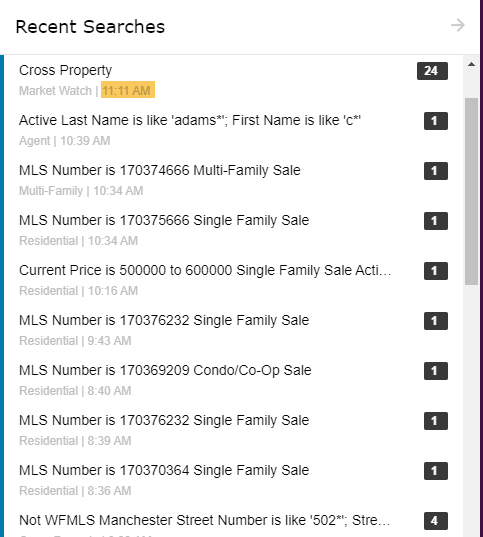
The settings for Recent Searches are hard coded and are not configurable (either by the user or the MLS). We cannot change the number of searches that will appear in the list or how long they will appear.
Comments
Please sign in to leave a comment.