The Matrix CMA module allows you to add Custom Pages to your CMA Presentation. This is helpful if there charts, stats or other materials that you want to add to the pre-defined pages already present in the CMA.
- Any Custom Pages have to be created outside of Matrix and saved as a PDF.
- The PDF that you are trying to load cannot be larger than 2mb, or Matrix will not accept it.
From the Pages tab in a CMA, click Upload Custom Pages (at the bottom of the screen):
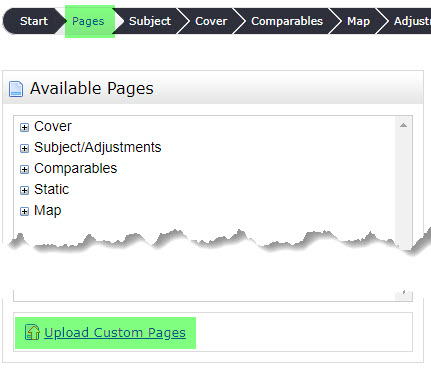
Click Choose File to browse your computer and select the page(s) you want to add to your CMA.
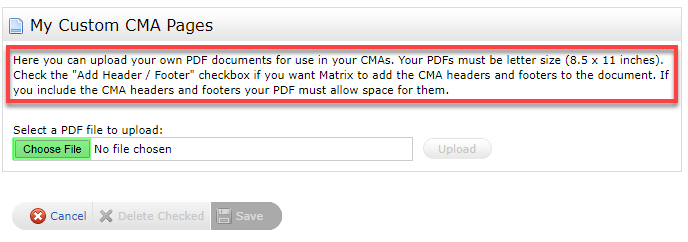
Double click on the PDF file you want to add as a Custom Page, and it will bring you back into your CMA. You can then change the description of the file, add the Matrix CMA header to the page or preview it. You can also add other custom pages and, if so, change the order in which they will show (using the Move Up/Move Down buttons).
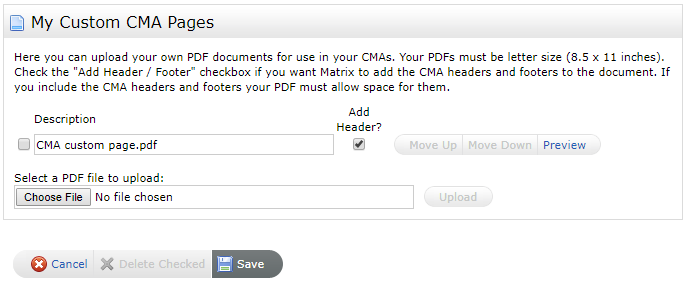
Remember to click Save when you are done.
Your custom page(s) will appear in the Available Pages and Selected Pages sections. Use the arrows on the right side of Selected Pages to determine the placement of your custom page(s) with the CMA presentation.

Comments
Please sign in to leave a comment.