When you export the Zip Code field from Matrix, Excel will automatically drop the leading zero (as it will do with any field/data that starts with a zero). Since all CT zip codes begin with zero (06851, for example), when this column appears in Excel, it will show as 6851.

To add the leading zero to the zip codes, highlight the Zip Code column on your Excel spreadsheet, then go to Format> Format Cells.
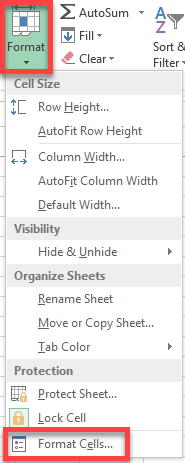
Click Special and then select the Zip Code option on the right:

After you click OK, your zip codes will now have the leading zero.

Comments
Please sign in to leave a comment.