When a user tries to send themselves an email from Matrix, their email address shows up multiple times in the To: and CC: fields.
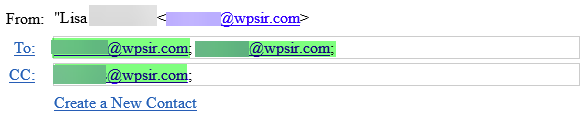
The issue seems to only happen in Chrome (it was not happening in other browsers on the PC).
Click the three dots in the top right corner of Chrome and click Settings toward the bottom of the menu. Click on Addresses and more (in the People section, at the top of the screen) and turn off the switch for Save and fill addresses:
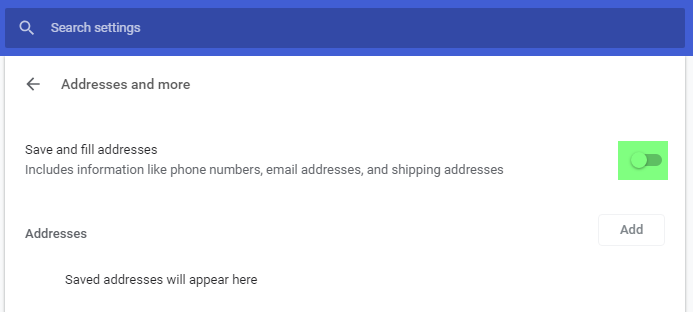
The switch should be pushed to the left, as it appears in the image above.
This should prevent the email address duplication from occurring.
Comments
Please sign in to leave a comment.