If you have used the layers icon at the top of a map in Matrix to select the Flood Zones layer, but nothing is appearing on the map, chances are you are zoomed too far out. The Flood Zones layer requires that you are zoomed into the map pretty far.
If you experience this, either use the scroll wheel on your mouse (and scroll forward) or click on the plus sign (+) in the top right of the map to zoom further into the map.
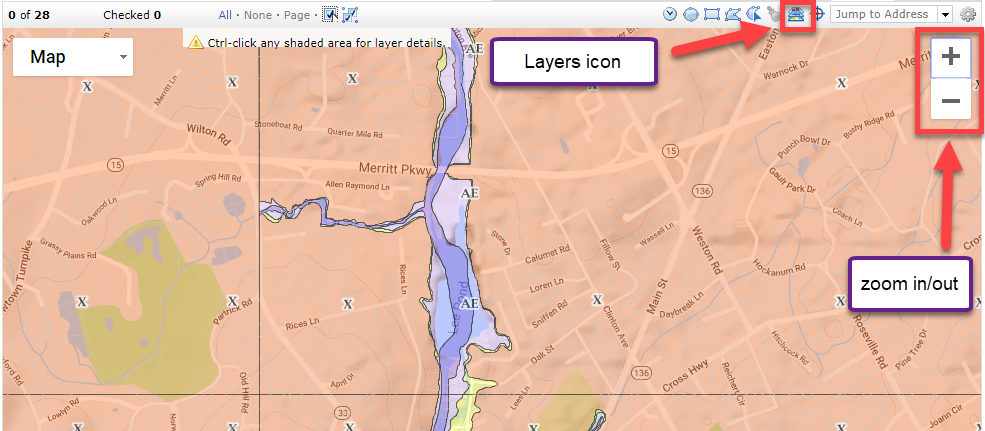
Generally, if you are not around the 500ft zoom level, you are too far out to see the Flood Zone layer. Use the scale in the bottom right corner of the map to determine how far in/out you are currently zoomed:
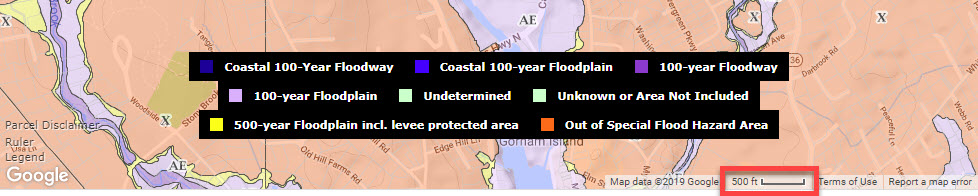
Comments
Please sign in to leave a comment.