The Notes feature within the Matrix Portal allows you and your Contact to have a running conversation about specific properties.
When your client is looking at listings in their Portal, there is a section on the right side of the Full Property View that allows them to send you a note about that specific property.
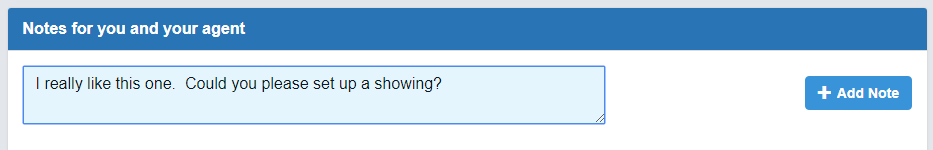
When they do so, you will get a notification in the Recent Portal Visitors widget on your Matrix home page:
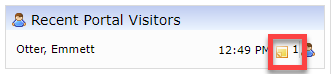
You can also access client notes by going to My Matrix> Contacts . One of the columns in the grid has a yellow piece of paper at the top- these are notes that have been left in the Portal.
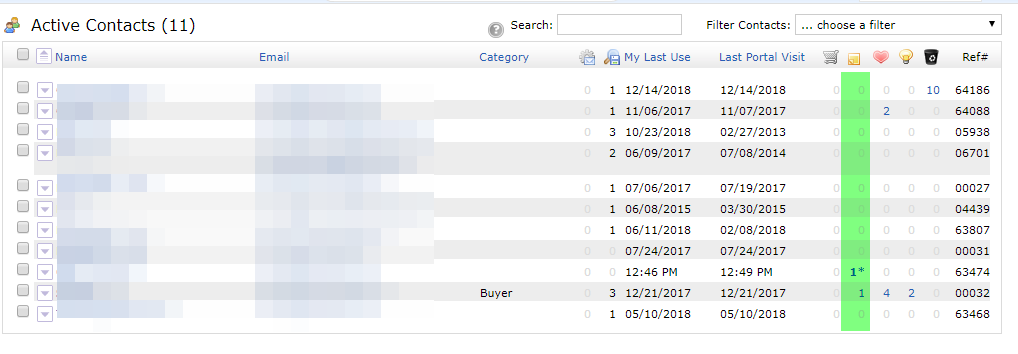
You can click on the number to see a single line display of the listing they left you a note on. While you are on that display, click the yellow icon to see the actual message:
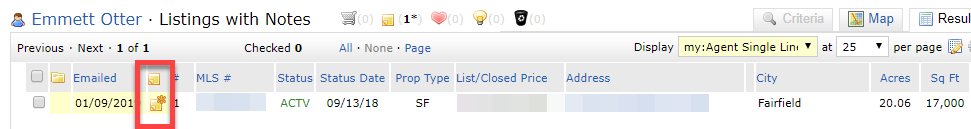
Once their note displays, you can use the yellow box on the right to respond to their message:
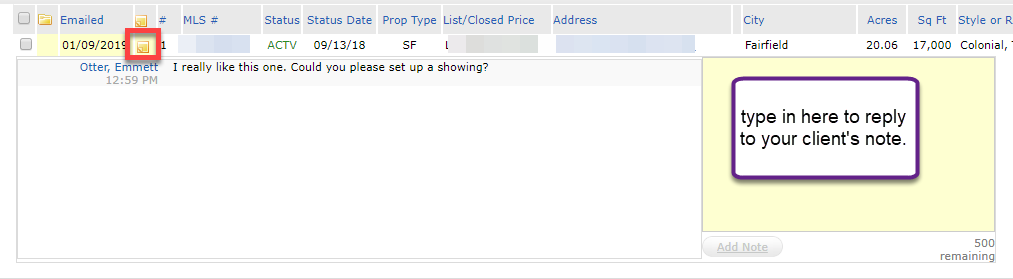
Additionally, you can go to My Matrix> Settings> Portal Notification Settings to configure how you get notified about client notes (or many other aspects of the Portal):

Click here for more information on Portal Notifications.
Related articles :
Adding notes from a listing Cart
Comments
Please sign in to leave a comment.