The Quick CMA display/report in Matrix is a nice, quick way to get some useful statistics on a group of listings. It can be very helpful when looking at some comps for a property that you are listing (or may be listing in the near future).
After you perform your search and select the listings you want to work with, use the Quick CMA button in the Actions bar at the bottom of the screen:
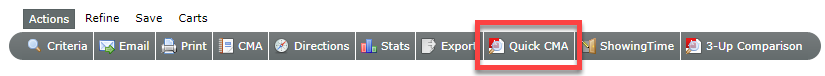
The display is broken down into sections based on Property Type, then Status. Each section includes statistics based on the listings within it, showing average and median total square feet, $/sqft, Original list price, Current List Price, DOM, etc:

At the very bottom of the report, there is a section that will give stats based on all selected listings, regardless of their property type or status.
The Quick CMA can also be accessed from the Print menu. After you select the listings you are working with and click the Print button, scroll down the list and you will see two different Quick CMA options:
We adjusted the original report several years ago, but kept the original configuration for those users who preferred it over the new version (that is why there are two of them).
Comments
Please sign in to leave a comment.