There is no app for Matrix, but you can create a shortcut icon on your phone that will bring you right to the SmartMLS website.
Open Safari, go to www.smartmls.com, and tap on the icon at the bottom of the screen that looks like a box with an arrow coming out of the top (it is part of the Safari browser, not part of the SmartMLS website):
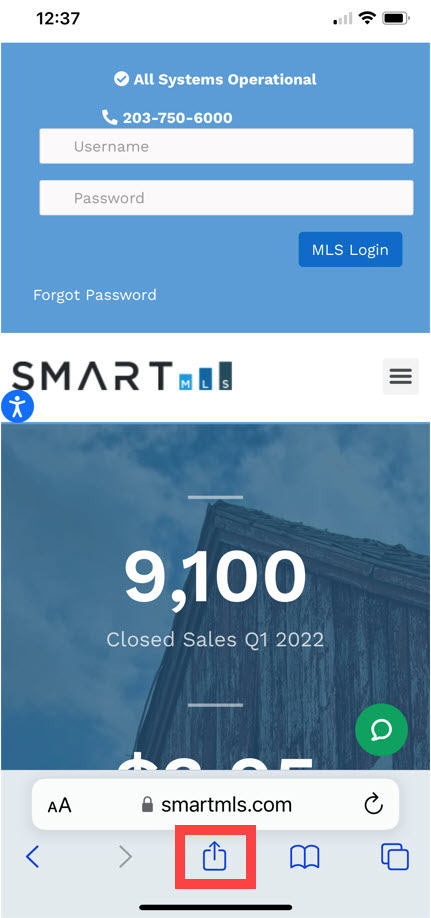
Drag up on the list until you see Add to Home Screen and tap it:
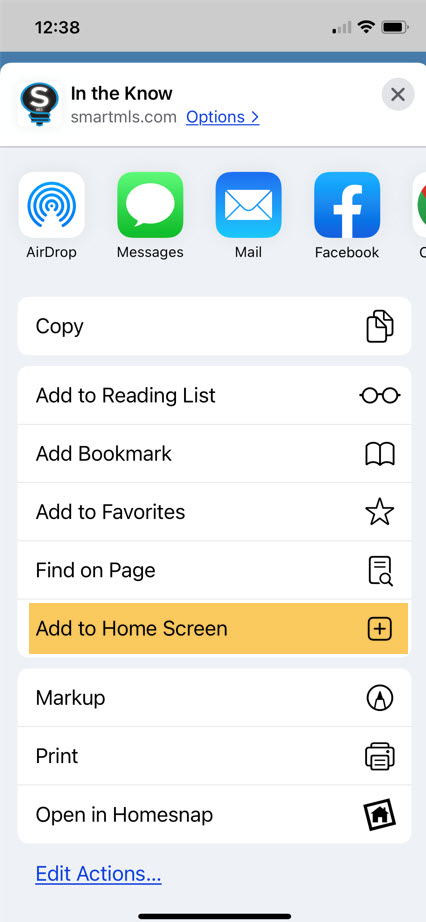
You can then rename it (if you wish) and then tap Add:
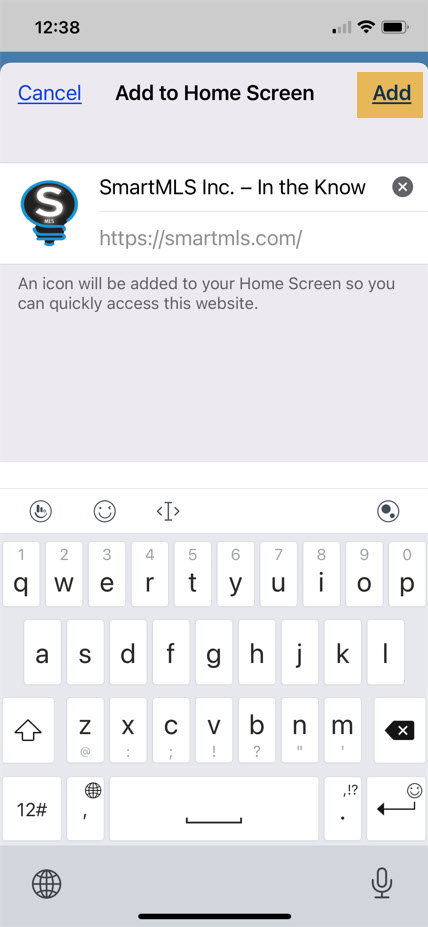
You should now have a new icon on your phone's home screen. If you have more than one page of home screen icons, you may have to search for it. Generally, new shortcuts will be placed in the first open spot that is found. Once you locate the icon, you can drag it to a more desired location.
Comments
Please sign in to leave a comment.