This article documents what your buyer will see when you set them up for Auto Email in Matrix.
The initial/Welcome email may get filtered to a Junk or Spam folder by your customer's email program, so it is a good idea to give them a heads up that this might happen. When you email from Matrix, the email is coming from the Matrix mail server (not your own email account), so we have to mask it to make it appear to the recipient that it is coming from you:
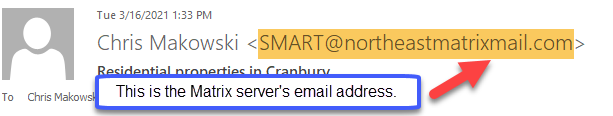
A lot of mail programs will see this as being suspect and will thus redirect the email from the Inbox to a Junk/Spam folder. If this happens, your customer should be able to find the email in their Junk/Spam folder and tell their mail program that it is not spam (or make the sender a trusted sender ).
When they open the email, they will see the Welcome message (which you select when setting up the auto email- you can either use the default message or create your own custom/personalized message). At the bottom of the message, there will be a link to their personal Matrix Portal:
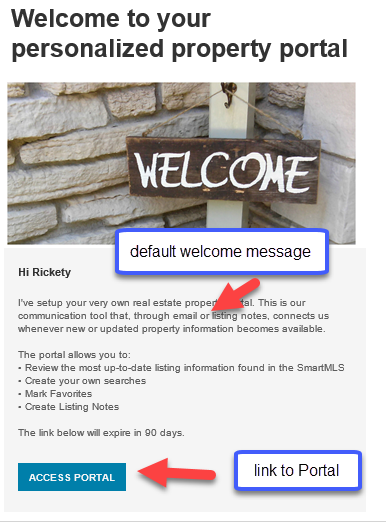
Clicking the link will open up their Matrix Portal and allow them to see the listings you emailed to them. From there, they can switch between the different Portal displays and even run their own searches against the MLS listings database.
*** Note: no further emails will be delivered to the Contact until they have opened the initial/Welcome email and clicked on the link to the listings. By doing so, they are confirming that their email address is valid and that they want to receive all future emails from Matrix. ***
Any Matrix emails you send the Contact (auto emails, manually sent emails, tax records, etc.) will appear in their Portal. Once a listing is sent, it will remain in their Portal- they do not drop off or get purged. The Portal is meant to give a comprehensive history of all Matrix emails sent to that Contact.
Comments
Please sign in to leave a comment.