When you perform a search for listings in Matrix and then click Results, the default display that comes up is the Agent Single Line. While it is a very useful display, there may be another display that you would rather have come up as the default. Perhaps it is a different system display, such as the Agent Flyer or Agent 1-Page. Or maybe you have created a custom version of the Single Line display with different fields and sort order and you would prefer to use that as your default starting point. Matrix allows you to do that.
When you are on the results screen, use the Display: drop down menu to select the display you would like to use as your default starting point. Once that display opens, you will see two icons in the upper right of the display (beneath the Results tab):
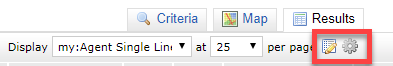
To set the display you are currently in as your default, click the
Set/Clear Defaults
icon
![]()
and select the first option ( Set current display, sort order and count per page as my Search starting default ):
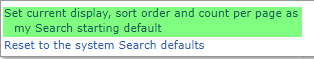
Going forward, the selected display will open up automatically whenever you view the results of your search. This default display will only apply to the type of search you ran when you created it- if you started out by doing a Residential (SF & CO) search, the default display you create will only come up when performing Residential searches. If you do a Tax search, for example, this default will not come up.
Note: the Market Watch and Hotsheets are not impacted by changing your default display.
Comments
Please sign in to leave a comment.