The quickest way to email yourself your own listing is to go to My Matrix> My Listings and use the drop down menu in the upper left to select My Active Listings:

Then click the Click here to run this as a Full Search link that the top of the page:
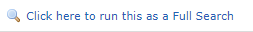
On the next screen, select the desired listing and click the Email button in the Actions bar at the bottom of the screen:
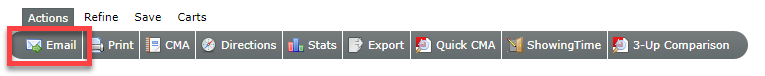
That will open up the email screen: enter your email address (since you're sending it to yourself), a subject and a message as you normally would, and click Send.
Comments
Please sign in to leave a comment.