A Matrix Office Search will allow you to see all of the agents within a specific office. To run this search, go to Search> Office> Office Search.
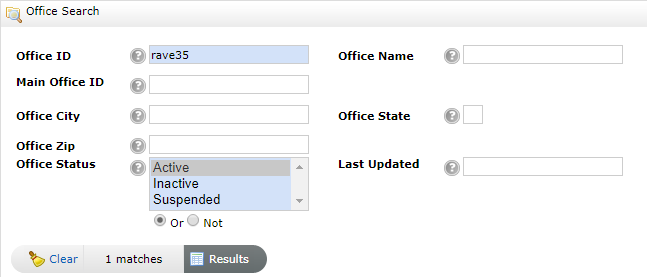
The easiest way to do it is by using the office ID (if you know what it is). If you do not know the Office ID, entering the office name and city is usually enough to find the desired office. Remember: the Office Name field is an exact match field, so you must enter the name exactly as it appears in our roster in order for it to come up. Chances are you will not know exactly how it appears in our roster, so you will have to use the wildcard (asterisk) when searching. For instance, if you enter *raveis*, it will find all of our Raveis offices (which are typically entered into our roster as William Raveis Real Estate). Entering the * before and after the key word will find any office where that word is anywhere within the name.
Once you have done your search, click the Results button and select the desired office (if your search returned more than one match).
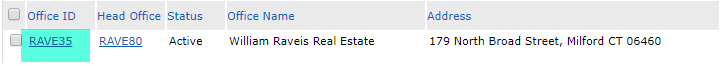
Then click Our Office Agents on the next screen to view the full roster of active agents in that office:
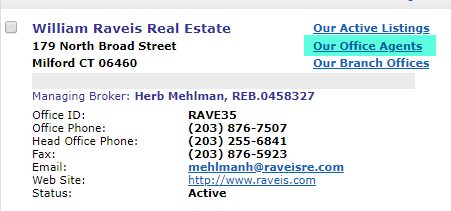
Comments
Please sign in to leave a comment.