Matrix gives you two options when it comes to agent headers: you can either choose from one of the pre-designed templates (which includes a handful of office-branded options for our largest organizations) or you can create your own header image and upload it to Matrix.
This article covers how to upload your own custom header image once it has been created. It assumes that you have already created the header image yourself (or had someone create it for you). SmartMLS does not get involved in the creation of custom header images.
To upload your custom header, go to My Matrix> My Information.
Go to the Header & Footer tab and then click Upload a custom banner image:
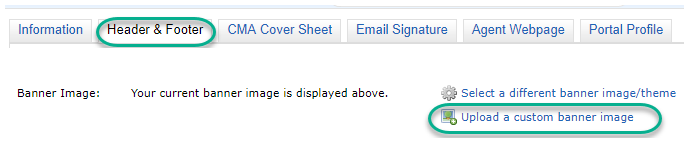
Use the Browse button to search your computer for your custom header image:
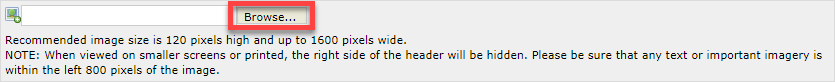
Pay attention to the recommended image size of 120 (height) x 1600 (width) pixels. Also, if there is any vital text or imagery you do not want to be cut off when the header is viewed on small screens (mobile devices, smart phones, tablets, etc.), be sure it is within the left half of the whole banner image.
Click the Save button at the bottom of the screen.
Comments
Please sign in to leave a comment.