When you are working with the results of a property search in Matrix, you have several options for generating a statistical analysis/breakdown of the listings. Two of these reports, which can be accessed directly from the Print menu, are the Area Market Survey and Market Statistics Report:
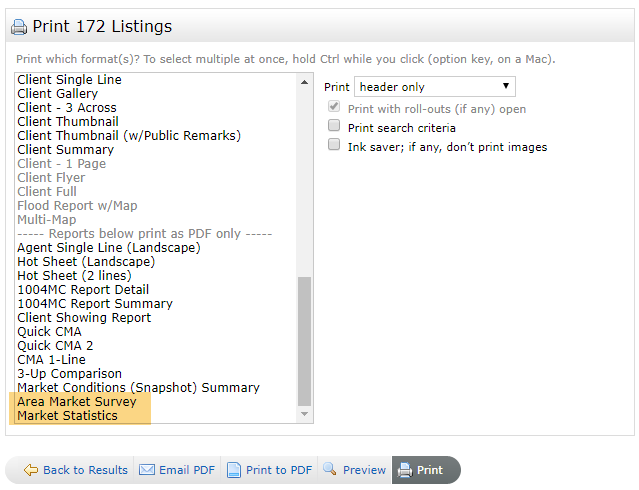
The Area Market Survey is divided into sections based on status, and within that it breaks down the results based on price range. For each status, it generates statistics such as Average ADOM and CDOM, and average/median/minimum/maximum price:
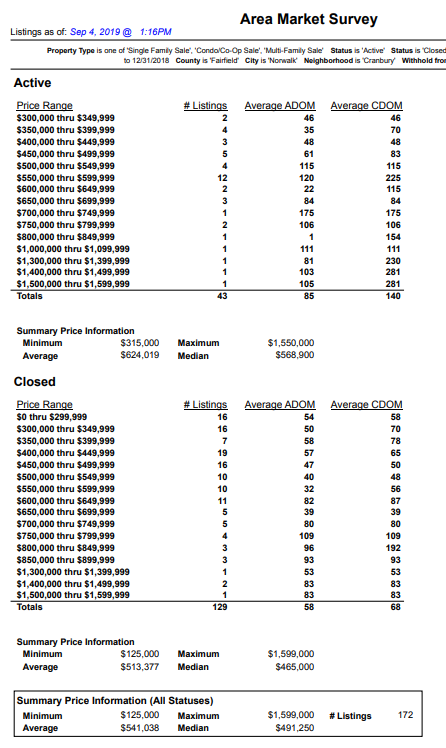
The Market Statistics Report also breaks down your search results by status, but this time it uses the more broad measurement of Active or Off Market (rather than by each individual status). Within each of these two sections, listings are further broken down based on the number of bedrooms. The report will give you the average list price and Days on Market for the Active statuses; for Off Market listings, it gives some more comprehensive sales statistics such as average list and sales price and sales to list price ratio:
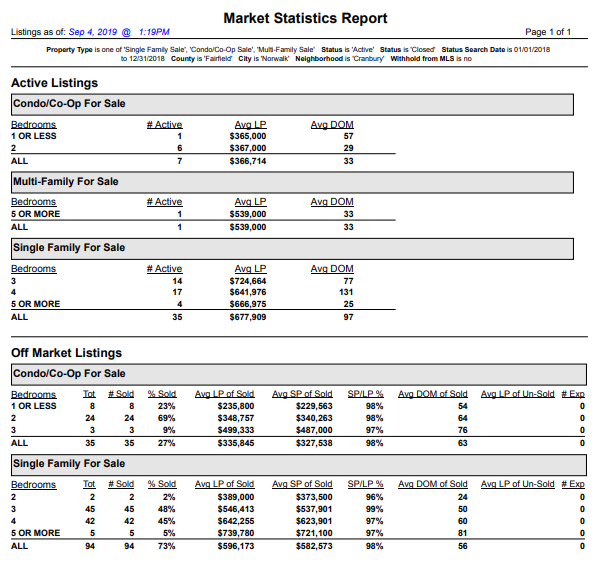
Both of these reports generate in PDF format, which you can then print directly from there or download and save to your local computer.
Comments
Please sign in to leave a comment.