When you are in the process of setting up an Auto Email , there are a couple of different message types:
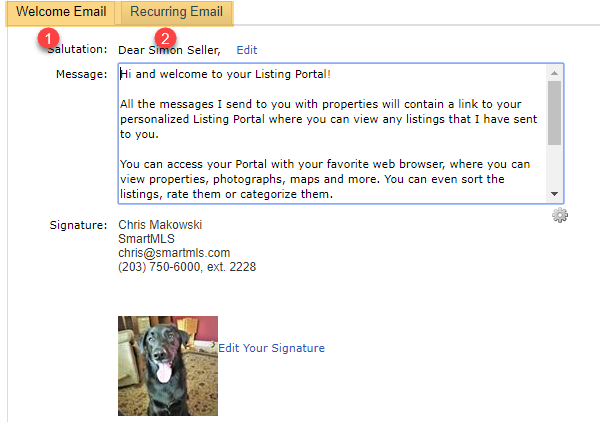
- Welcome Email is the message that goes out with the initial email. This is the email that includes all of the listings that matched the search criteria the moment you set up their auto email. By default, this message is an introduction for your Contact to their personal Matrix Portal.
- Recurring Email is the message that goes out each time a new or changed listing is found and sent to your Contact via auto email. By default, this message simply alerts the Contact that new matches have been found.
The text of both of these messages is fully editable and can be personalized differently for each of your Contacts (if you want to be that granular). When you are setting up the Auto Email, just click inside of the Message box and enter the text you would like to go to that Contact.
If you have crafted the wording of a message that you would like to use for every auto email you set up in Matrix, you can use the gear icon to the right of your signature to set it as your default text:
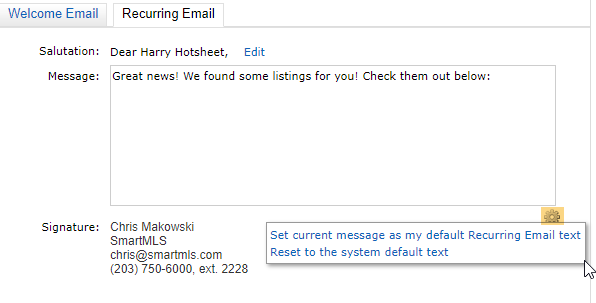
This will work for both the Welcome Email and Recurring Email.
Remember to click Save when you are finished customizing the text.
Comments
Please sign in to leave a comment.