When you create a custom export in Matrix, you have the ability to control what, if anything, shows in the column headers of your spreadsheet.
On the Set Export Definition screen ( My Matrix> Settings> Custom Exports), there is a field at the bottom called Include Column Names :
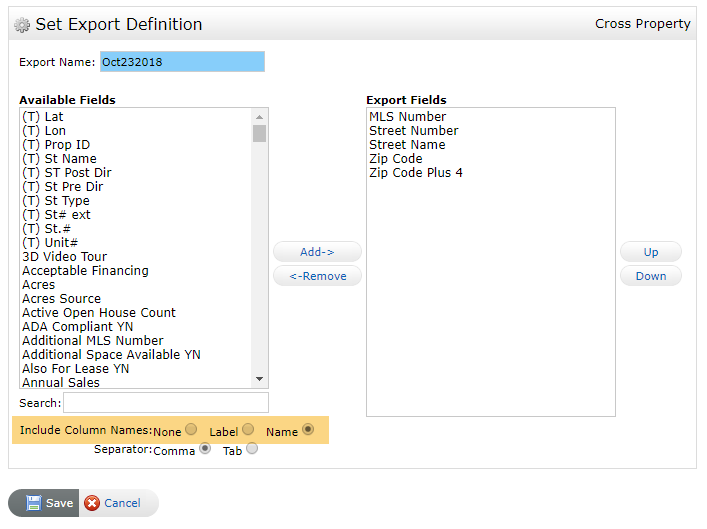
Selecting None will give you a spreadsheet with no column names/headers at all:
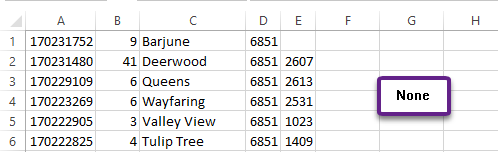
Selecting Label will use the same column headers that you'd see on the Matrix Single Line Display. These generally look better and are easier to understand:
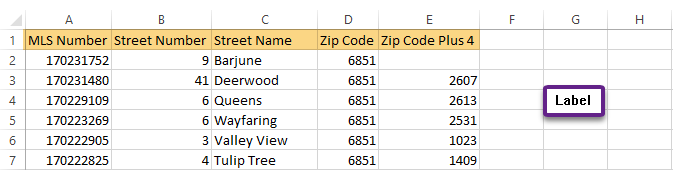
Selecting Name will use the underlying Matrix field name for the column headers. Since these use behind-the-scenes syntax, they usually don't include spaces between words and are not as user-friendly:
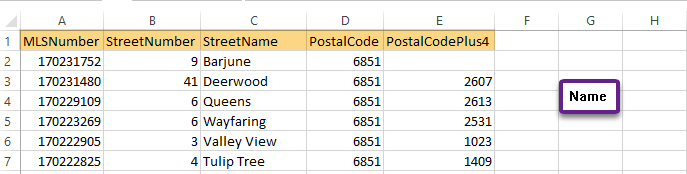
If you have selected one type of column name and don't like it, you can always go back and edit the Custom Export and select a more suitable one.
Comments
Please sign in to leave a comment.